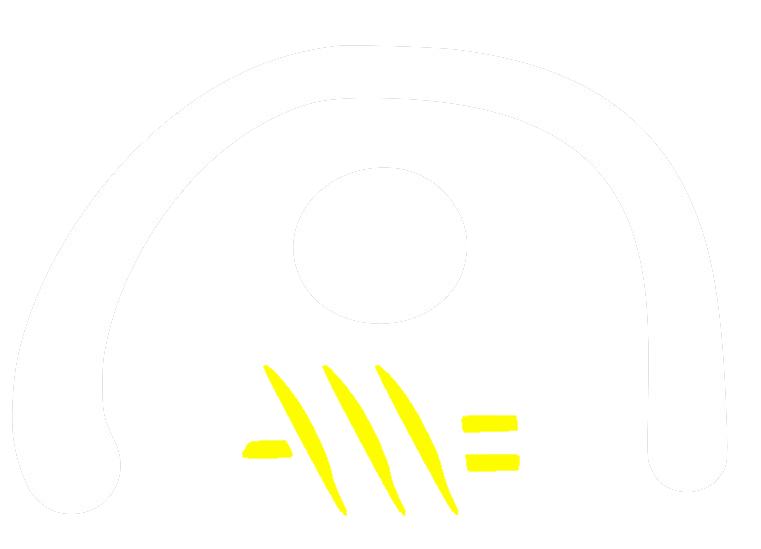
NOTICE: THIS PAGE WILL BE DEPRECATED SOON. New page /files.html
What is ANNE?
ANNE is the world's first P2P neuromorphic hypergraph data currency using 1Schema (a master data protocol) on layer 1. A global incentivized knowledge graph built and inspired from data structures used in the field of AGI. ANNE removes the 3rd-party DATA intermediaries enabling decentralized data, not just decenteralized payments. (see whitepaper for details) This is accomplished by using both a P2P Cash system and a P2P Data system at Layer 1.
ANNE Network nodes are called Annodes (not to be confused with hypergraph nodes called "neurons") and can be queried directly for 1Schema structured hypergraph data to power downstream
- use-cases without a middle-layer.
- Any data model can be represented using 1Schema thus no data protocol changes are ever needed.
- Every class neuron is a potential "protocol".
- Neurons inherit parameters and attributes from their parents in the BE DIMENSION.
- No new tables are needed to support custom data models.
- ANNE is built to change by using ANNE.
- Using 1Schema creates new data protocols within the ANNE hypergraph.
- Feedback loops are closed and create edges in the hypergraph that look just like the data they are feeding back on.
- Powerful results are instantly available without data prep or data labelling as all data in ANNE is
- conceptualized and ready for use in the same hypergraph.
ANNE is not a registered corp or org under any government polity nor connected to or run by one.
ANNE is a project that will remain decentralized by utilizing the neuromorphic hypergraph's data modelling abilities with ANNODES as mini-web servers.
Our Roadmap includes building a native Linux-OS powered by ANNE data used for advanced AI/AGI use cases.
This will require no protocol changes.
ANNE Whitepaper
Quick Setup Guide
- Install Java JDK 17
- Install MariaDB
- Create DB "annedb" with utf8mb4_unicode_520_ci
- Import the latest SQL Snapshot using DBeaver
- Run the anne-node JAR file
- If using a VPN Forward ports 9115 and 9116 (default)
ANNE FILES
- MariaDB
- Java 17
- DBeaver - Required only to import the Latest SQL Snapshot.
- ANNE HDD Miner - Anne Miner for Linux or Anne Miner for Windows
- Advanced mine plotter - TurboPlotter from BlackPawn.com
MAINNET FILES
latest version:- ANNODE - anne-node.zip or anne-node-win_x64.zip
- ANNE Latest SQL Snapshot - INCEPTION to block #422,256 annedb-latest.sql.zip
- ANNE Inception Snapshot - INCEPTION to block #0 INCEPTION-annedb.sql.zip
- latest jar only - jaronly.zip
- latest html files folder only - htmlonly.zip
TESTNET FILES
latest version:- ANNODE - anne-node_testnet.zip or anne-node-win_x64_testnet.zip
- ANNE TESTNET Snapshot - INCEPTION to block #412,336annedb-latest_testnet.sql.zip
- latest jar only - jaronly_testnet.zip
- latest html files folder only - htmlonly_testnet.zip
System Hardware Requirements (assuming mining)
- 64-bit Operating System
- Minimum: 4 Core CPU, 8GB RAM, 64GB SSD
- Recommended: 8 Core CPU, 16GB RAM, 100GB SSD
It is also possible to run the Annode in Lite mode (Spectator mode) with as little as: 1 CPU, 1GB RAM, 20GB HDD (Linux)
See advanced configuration below.
*The ANNODE has been tested on Debian and RHEL Linux distributions and windows 8.1, 10 and 11
IMPORTANT!
- All ANNE accounts must be onboarded to be active.
- The account must receive coins or win a SOLO block reward to be onboard.
- To receive coins, the new account must provide the PUBKEY to the sender of coins.
- The sender uses the PUBKEY to onboard the new account and register the new NID onchain.
- ANNE requires your IP to connect you to peers on the network.
- The best option is to use a static IP when possible.
- If your ISP uses CGNAT or similar, you may need to use a VPN with a static IP
- If you have a dynamic IP like most people do at home, do ensure the IP is correct in the config file when booting up the ANNODE
ANNODE Set-Up
The anode has a config wizard for first time use.
- Create Config Password
- Create a new Key pair (save them safely)
- Enter your IP address.
- Enter your Mariadb details
- Rest can be left default (recommended)
Manual Installation
Windows, Linux and Mac Setup:
Install Java JDK 17
Install MariaDB 10.5 or >
Set a root password after installing MariaDB.
Once MariaDB is installed and configured:
- On Linux and Mac: Open terminal, enter mysql -u root -pYOURMARIADBPASSWORD
- On Windows: Go to the windows search and type "MySQL" and open "MYSQL Client (MariaDB xx.x (64bit))".
You should see a command prompt asking for your root password, type the password you created when installing MariaDB and hit enter.
You should now see something like Welcome to the MariaDB monitor.....MariaDB [(none)]>
If so copy the code below including the blank lines and paste it into that command prompt window.
create database if not exists annedb COLLATE 'utf8mb4_unicode_520_ci';
create user if not exists 'anne_user'@'localhost' identified by 'pass';
grant all privileges on annedb.* to 'anne_user'@'localhost';
flush privileges;TIP: make sure to include the closing ; after the line otherwise it will not do anything.
You should see 4 "Query OK" responses after pasting, maria is now setup!
- Install DBeaver, this step is optional but is highly recommended to save time syncing to the network.
- Once you have installed DBeaver, connect it to MariaDB
- Then goto Databases > annedb, right click and select tools > restore.
- Then select the Latest SQL Snapshot you downloaded from top of this page, and click yes to restore the SQL
- You should be good to go
- Unzip the Annode somewhere and run the anne-node JAR file.
- First time you will be prompted by the config wizard as stated above
Important: If using a VPN you will need to Forward ports 9115 and 9116 (default)
If you have any connectivity issues when not using a VPN, please forward ports in your router.
You can find instructions for your router at Portforward.com
Configuration
The annode has a configuration wizard that will help you build your /conf/node.properties upon first boot.
Your config file is encrypted in the annode, you can call the config from the Launch button to confirm or edit config.
- anne.nodeAccountId = YOURNIDGOESHERE
- anne.nodeSecret = YOURSECRETGOESEHERE
Your IP should be correct at boot with the correct port (9115 is default)
P2P.myAddress = 12.345.678.910:9115
- MariaDB should be:
- DB.Url=jdbc:mariadb://localhost:3306/annedb
- DB.Username="root" or "anne_user"
- DB.Password=YOURMARIADBPASSWORD
By default the UPnP port forwarding is activated. If you are using a VPN, you can set this config to "no"
P2P.UPnP = yes (no damage done if left at "yes" it will just fail)
- For logging by area
- node.LOG_ANNEL1 = true
- node.LOG_ALTDATA = true
- node.LOG_BLOCK = true
- node.LOG_HTTPAPI = true
- node.LOG_IPCHG = true
- node.LOG_SCAT = true
- node.LOG_SOCKETS = true
Advanced Use & Configuration
For advanced users we do have some additional configurations (if unsure, do NOT use)
- For a strict tunnel kill switch for VPN use:
node.turnOffAutoTun = false - For Lite mode use:
anne.mempool = false
- To run the ANNODE headless use:
java -jar anne-node.jar --headless - Turn on to have localhost-only API access to secure admin routes availabe.
With this on you will be able to use:
getBlockchainTransaction_Ex,
makeKeylessNeuronLocalhostAdmin,
makeChildRelonLocalhostAdmin,
sendAltDataLocalhostAdmin,
readMessage_Ex,
sendAnneLocalhostAdmin
LocalhostAdminOn = true - To allow subscriptions to chain-data via websockets.
This must be set for any of the WS settings to be relevant.
WS.WebsocketsOn = true
- To allow subscriptions to blocks via websockets
WS.OnBlock = true
- To allow subscriptions to (only) mempool trasactions via websockets
WS.OnMempool = true
- To allow subscriptions to transaction via websockets (this will include mempool)
WS.OnTransaction = true
- To allow subscriptions to annex txs via websockets
WS.OnAnnex = true
- To allow subscriptions to antor files via websockets
WS.OnAntor = true
- To allow subscriptions to alt-data websockets
ALTDATA.Websocket = true
- To let your annode participate in the alt-data-network
ALTDATA.HelperParticipate = true
- For alt-data providers, specify a list of ALT DATA types
This is only for nodes providing source alt data.
ALTDATA.providerof = the_alt_data_type; - For alt-data providers, at bootup create alt data tables and views
Any ADTPE can be made with ADSUBTYPES to build robust alt-data applications using the ANNE Network
BASH.ALT_TABLES = name of the bash in the /conf/bash folder
For examples, contact MrScatman.
- For alt-data providers, invoke bash by adtype and adsubtype
Any ADTYPE can be made with ADSUBTYPES to build robust alt-data applications using the ANNE Network
AD.[ADTYPE].[ADSUBTYPE] = name of bash in the /conf/bash folder
- For alt-data providers, specify a list of ALT DATA types
This is for alt data providers that have the seed to the provider_nid used. This allows their annode to invoke the bash scripts tied in the conf to those alt data types. ALTDATA.adseeds = list_of_seeds;
- coming soon
Invoke a bash script on block trigger
BASH.OnBlock = name of bash in /conf/bash folder
- To call a bash script on block trigger
BASH.OnMempool = name of bash in /conf/bash folder
- To call a bash script on block trigger
BASH.OnTransaction = name of bash in /conf/bash folder
For more info on the alt-data-network, contact Mrscatman. In the near-future there will be an alt-data-network paper.
Mining
- ANNE has 2 types of mining, SOLO and SHARE mining.
- Whilst SOLO miners battle it out the traditional way, SHARE miners compete for 1 of 7 smaller rewards.
- To mine ANNE whether it be SOLO or SHARE mining, your SECRET must be provided.
- It is recommended to create a new account NID for mining separate to your anode account NID.
- It is not recommended to broadcast your passphrase over the internet to a public annode. You should run a localhost annode if you are mining.
- If you want to use a public or remote annode to submit your mining solutions. you can use the config SoloMiningPassphrases to supply your miner SECRET in the annode config.
- This will enable you to SOLO MINE remotely without sending your passphrase over the wire.
In the miner config enter your details
- Account NID
- Secret (Optional: can be encrypted in the anode config, see tip above)
- Plot Directories
Important: To SHARE mine, you must add "-SHARE" at the end of your secret.
API Documentation
API documentation is provided on every Annode. You can access it via Localhost:9116/api-doc.
If you have altered your P2P port with the annode config setting
API.Port=your-custom-api-port your api will be at Localhost:your-custom-api-port/api-doc
Helpful software
DBeaver
Recommended software to manually view MariaDB on Linux & Windows, and required to restore the latest SQL snapshot.
Heidi
Software to manually view MariaDB on Windows,
Heidi is included with MariaDB by default,
however Heidi should NOT be used to restore the latest SQL snapshot.
Crystaldiskinfo
Recommended to view HDD status and health.